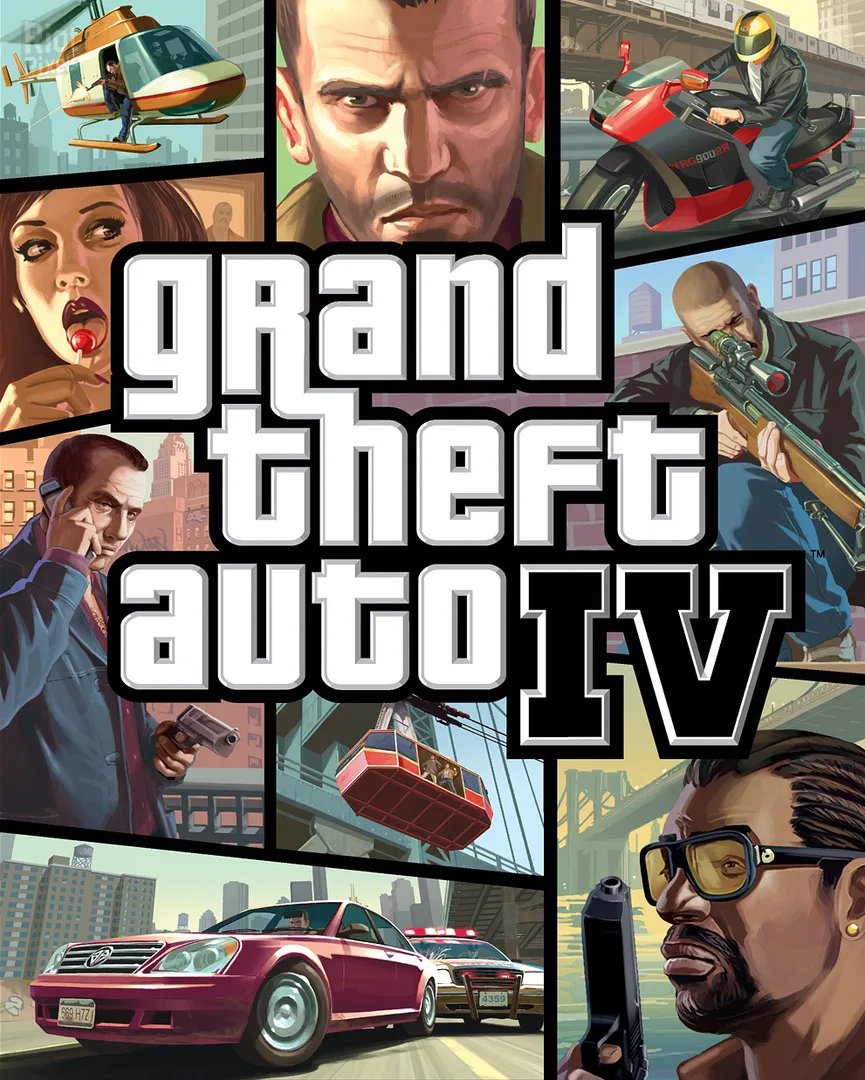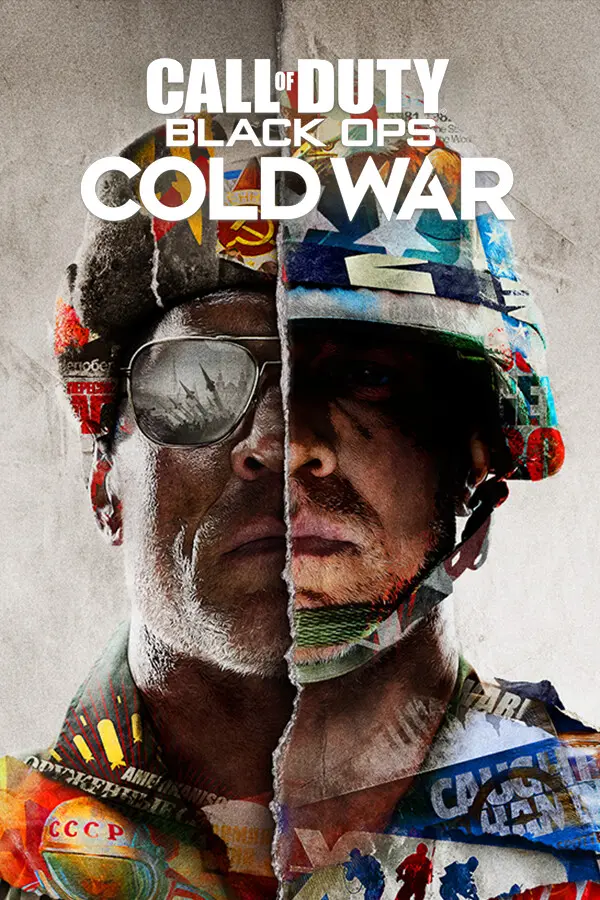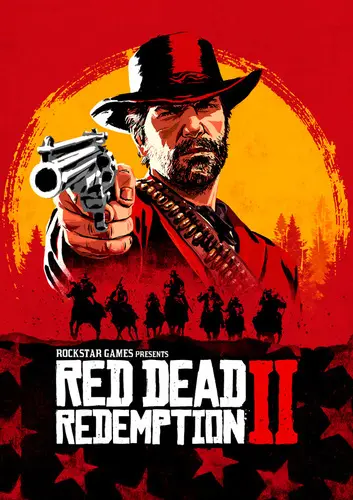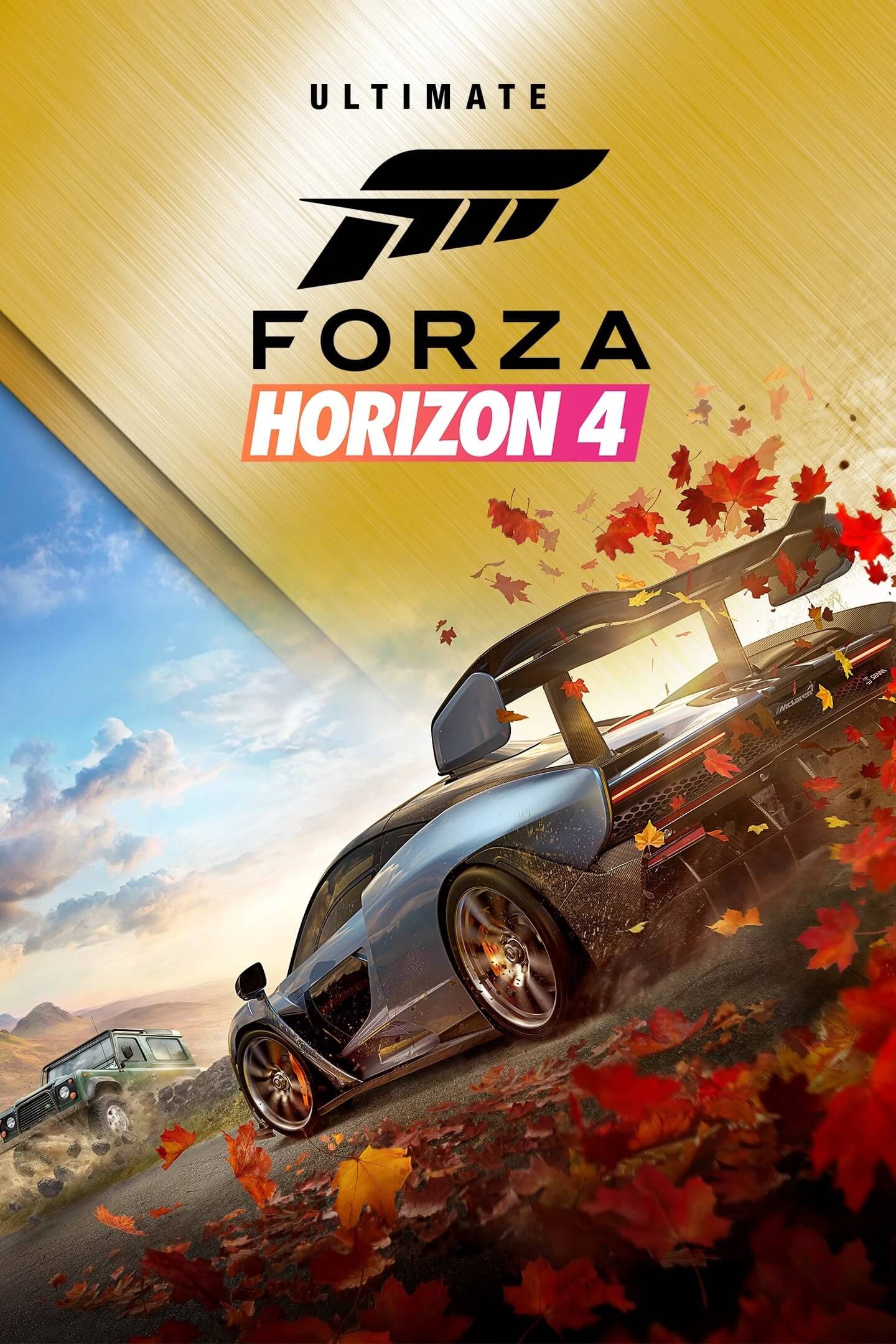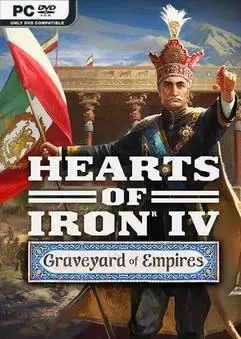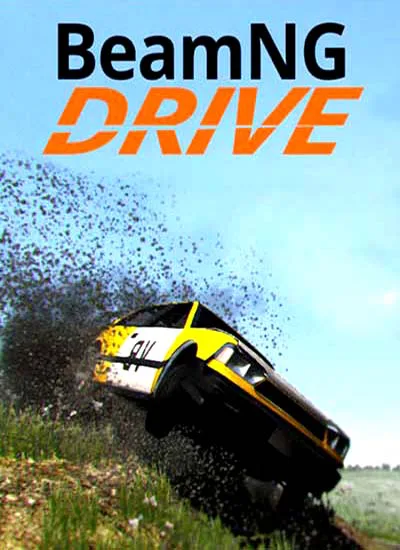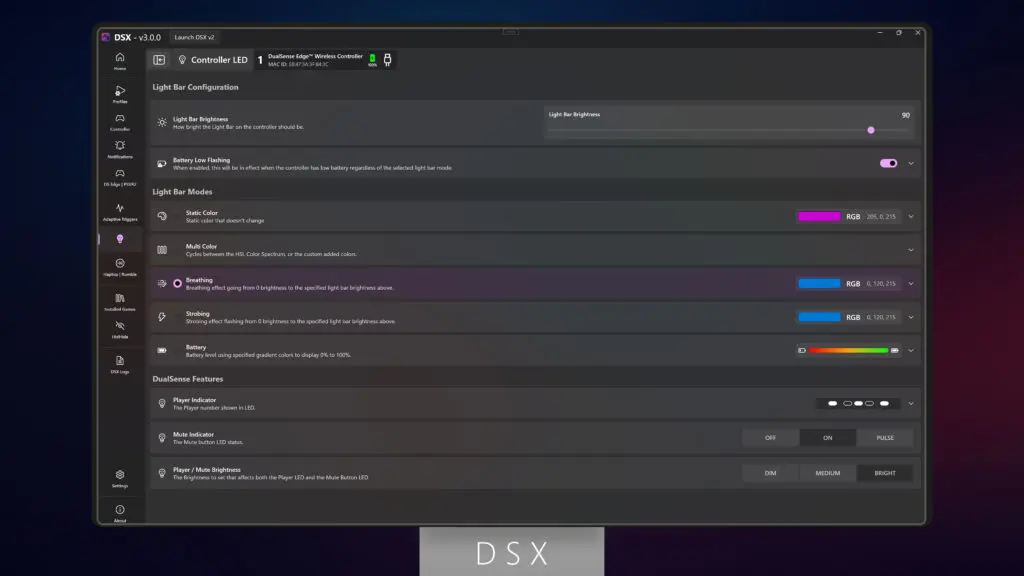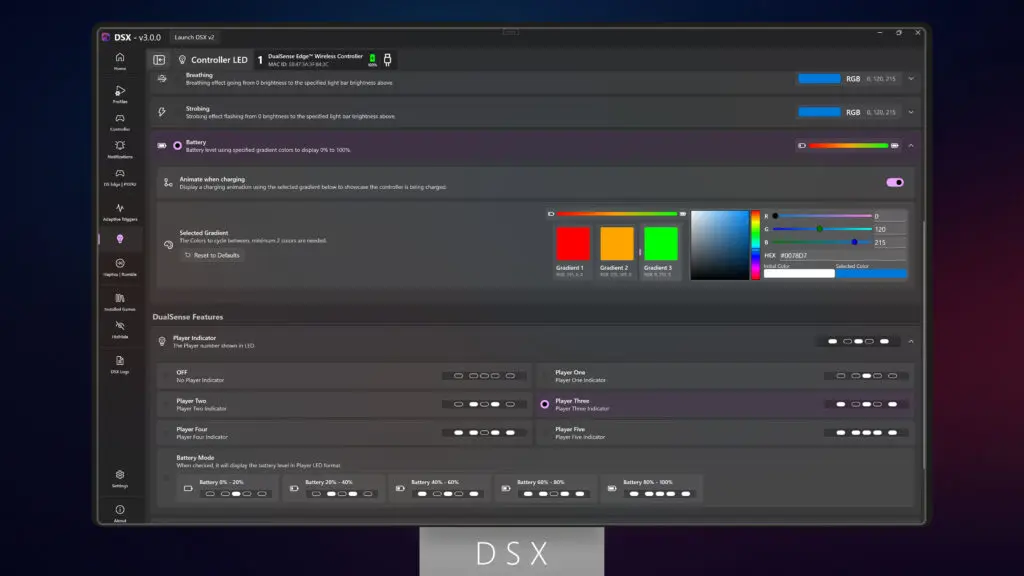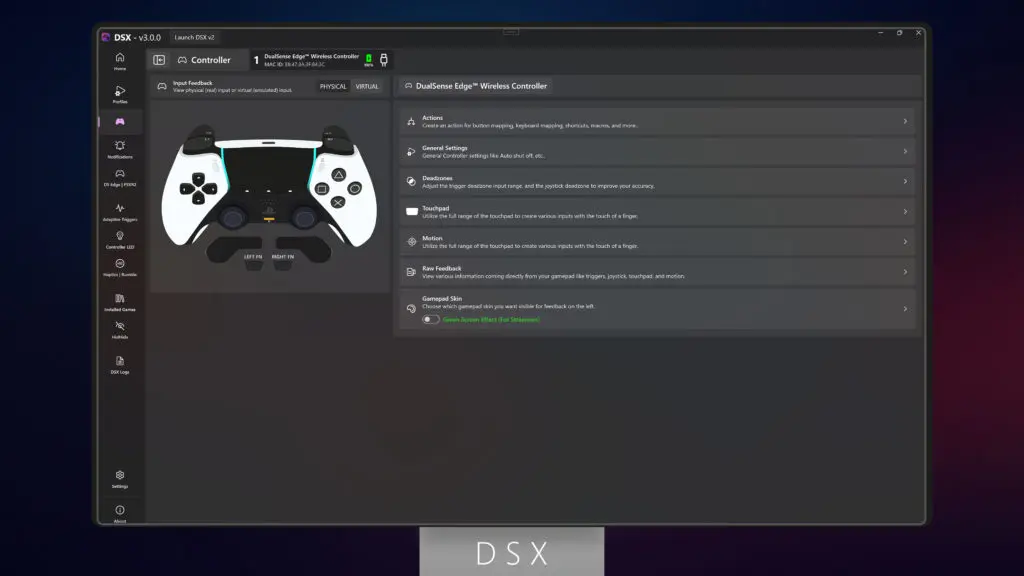DSX Free Download in a pre-installed direct link Download latest Version
DSX Free Download (v2.3.0)
Take your gamepad gaming experience to the next level with DSX, a groundbreaking software that lets you fully harness the potential of your DualSense, DualSense Edge, and DualShock 4 controller on PC. Equipped with advanced features such as custom button profiles, custom lighting scenes, and input testing, DSX is the perfect tool for gamepad enthusiasts looking to elevate their gaming skills and immerse themselves into a whole new world of gaming. DSX aims to provide the best possible gaming experience for gamepad users on PC. Regular updates are rolled out to iron out any issues and introduce new features.
Controllers Supported:
- DualSense™️ Wireless Controller
- DualSense Edge™️ Wireless Controller
- DualShock™️ 4 Wireless Controller [v1]
- DualShock™️ 4 Wireless Controller [v2]
- DualShock™️ 4 USB Wireless Adapter (Partial Support)
- PS VR 2 Sense™ Controller (L) & (R) (Partial Support)
- Access™ Controller (Partial Support)
DSX Pre-Installed Download
DSX lets you enjoy the freedom of controlling how your gamepad works on your PC. It currently supports USB and Bluetooth connections and offers different emulation types including Xbox360, DualShock 4, DualSense, and a reading-only mode for app-specific interactions.
Explore an array of advanced features with DSX:
- Sleek New User Interface: A modern and streamlined look for a more intuitive user experience.
- Robust Support for Multiple Controllers: Connect and play with multiple controllers for an immersive gaming experience.
- Virtual Controllers: Choose between Xbox 360, DualShock 4, and DualSense Emulation (DLC Requiried) to tailor your gaming experience.
- Highly Customizable Profile System: Tailor your gaming experience with ease.
- Action System and Controller Page Interface: Live and ready, offering dynamic user interactions and customization.
- Haptic Feedback Modes: Immerse yourself in your games with our dynamic haptic feedback modes for DualSense varient controllers like System Audio to Haptics, Rumble to Haptics, Button to Haptics, Triggers to Haptics, and Joystick to Haptics.
- Official Adaptive Trigger Modes: Focuses on using official Adaptive Trigger Modes that are found in natively supported games on PC, while also having legacy modes present in DSX v2.
- Integrated LED modes: Explore various LED modes like Battery Low Flashing, Static, Multi Color, Breathing, Strobing, and Battery. Support for DualSense exclusive lighting like the Player Indicator, and Mute button LED.
- And many more to explore…
How To Install
- Download The Game
- Extract It Using (WinRAR)
- Install (All In One Run Times / Direct X)
- Run The Game As (Admin)
- That’s It (Enjoy 🙂 )
MINIMUM:
- OS: Windows 10
- Processor: x64
- Network: Broadband Internet connection
- Storage: 350 MB available space

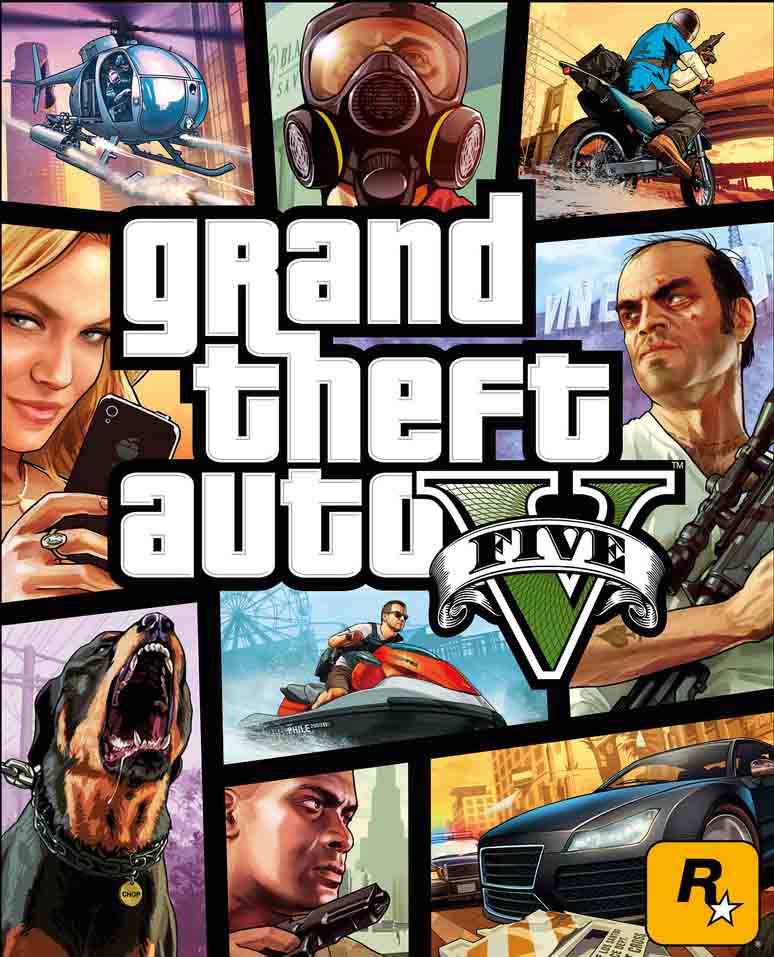

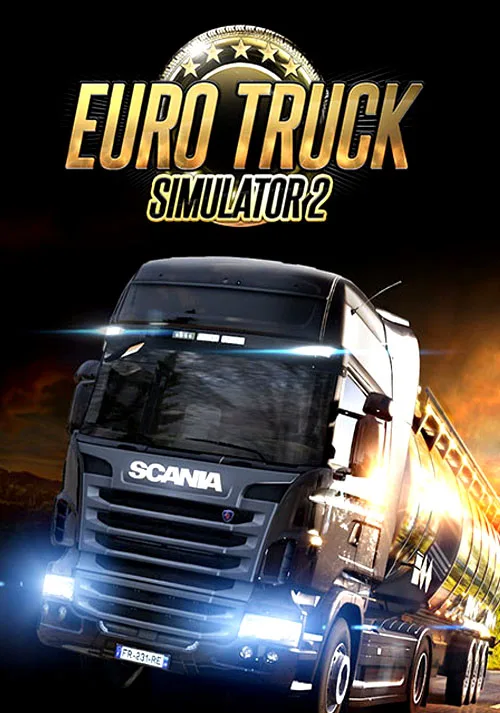
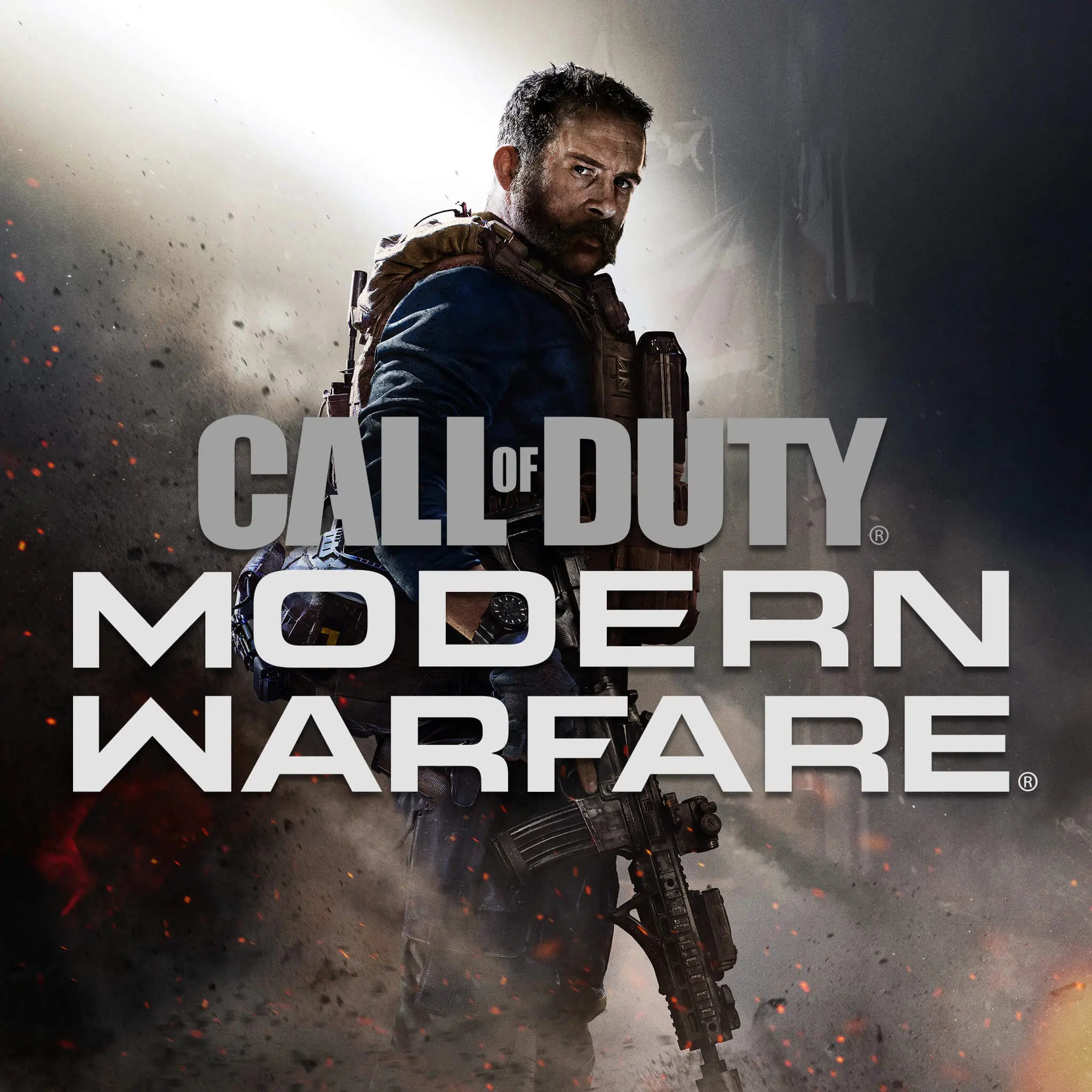
![Being A Dik [Dr PinkCake] [v0.11.1] + Mod](https://repack-games.com/wp-content/uploads/2020/01/Being-A-DIK-Repack-Games.jpg)


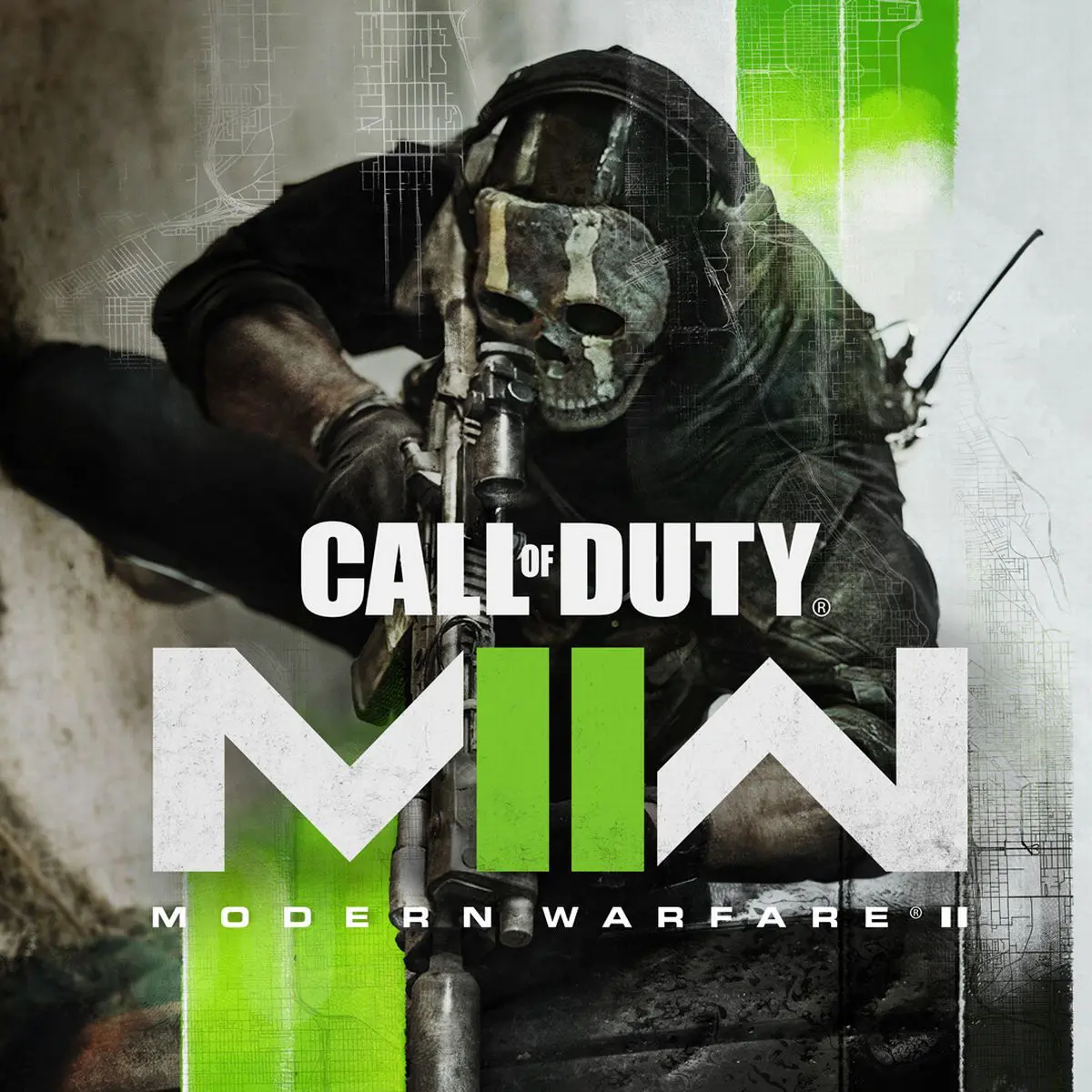

![Treasure of Nadia [v1.0117] [NLT Media] Free Download](https://repack-games.com/wp-content/uploads/2020/04/Treasure-of-Nadia-Downlaod.jpg)