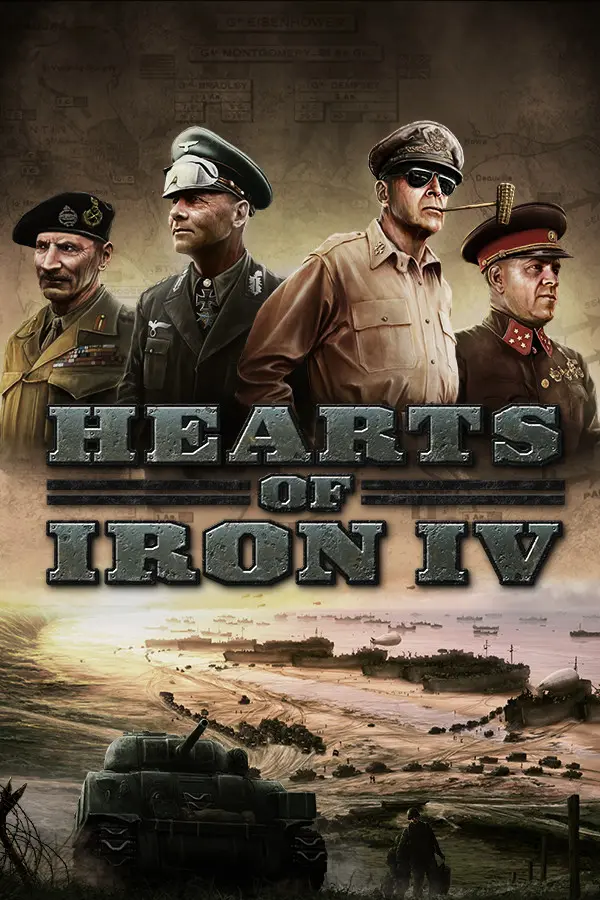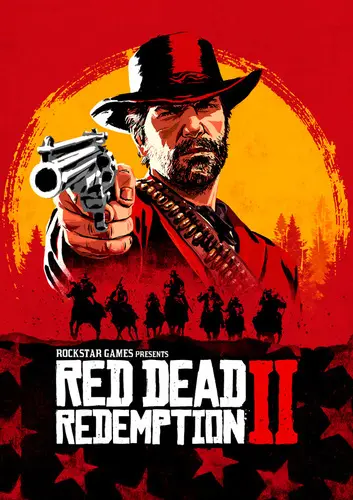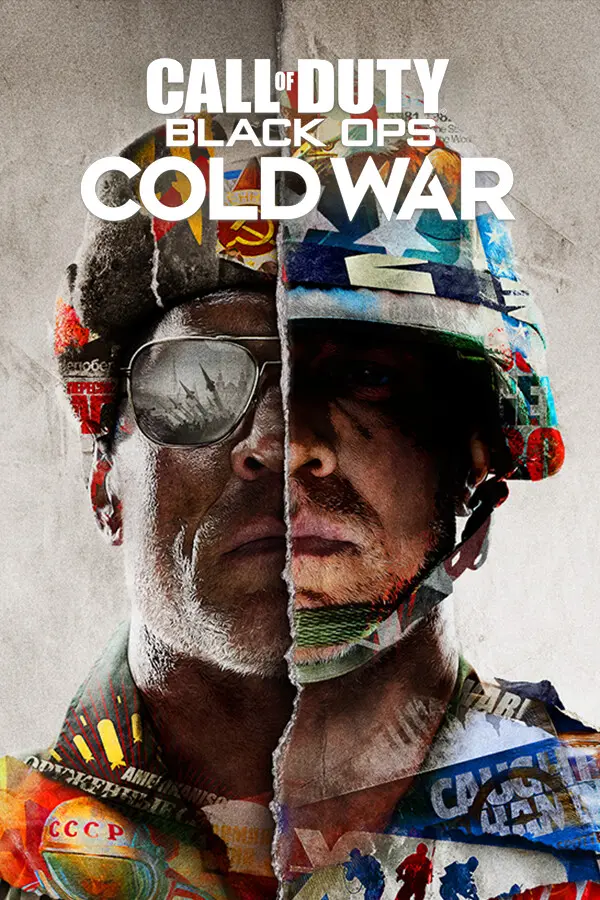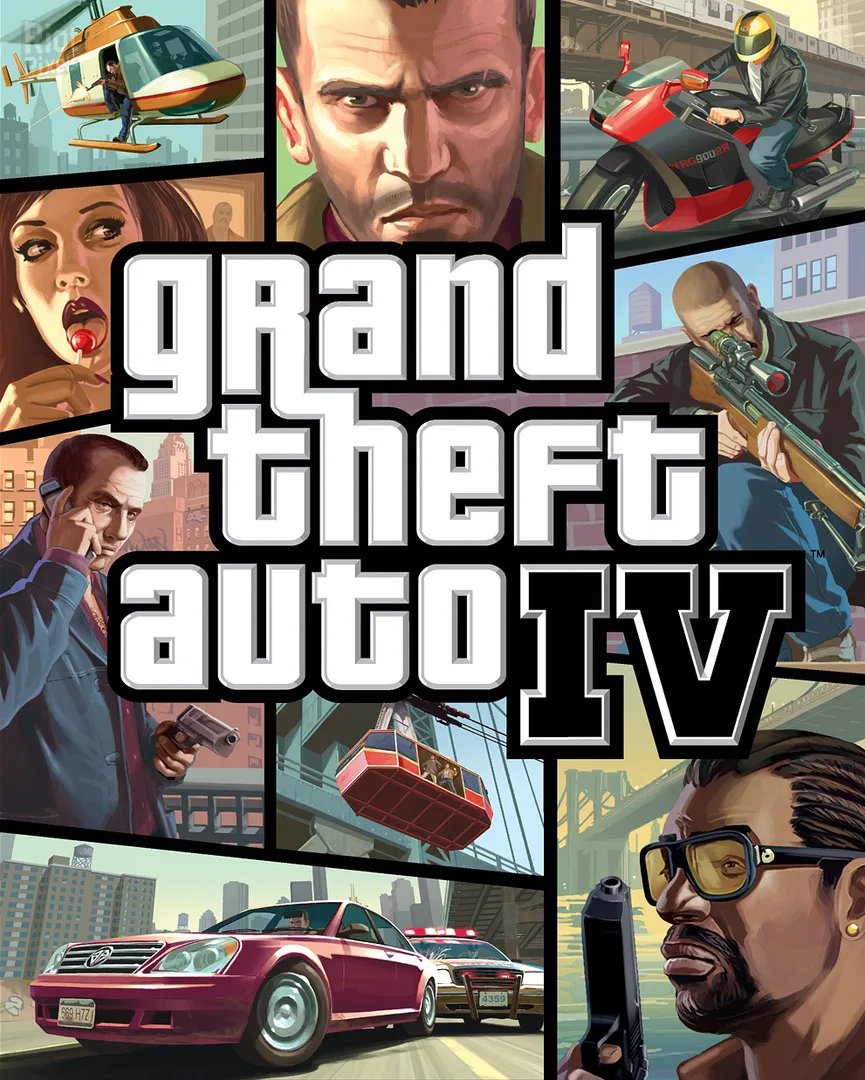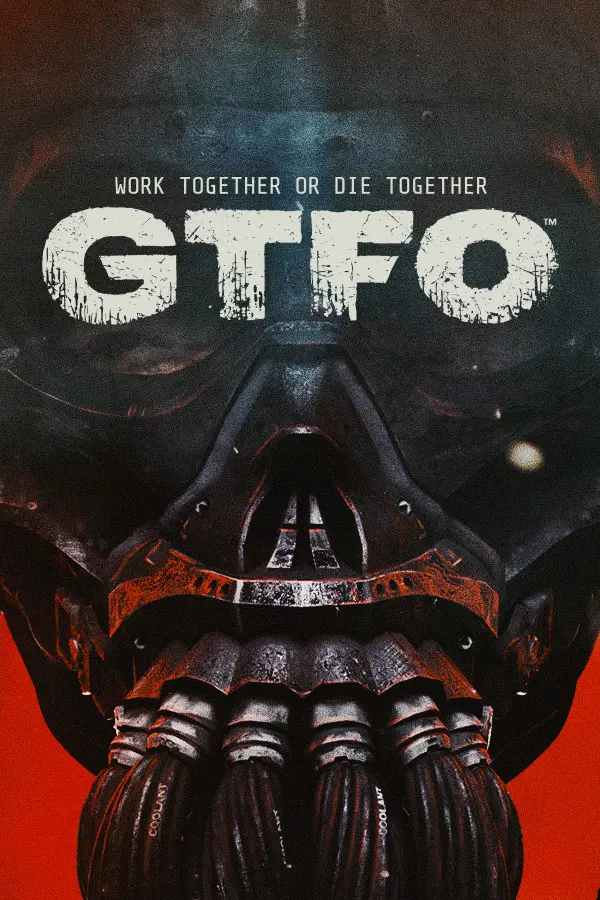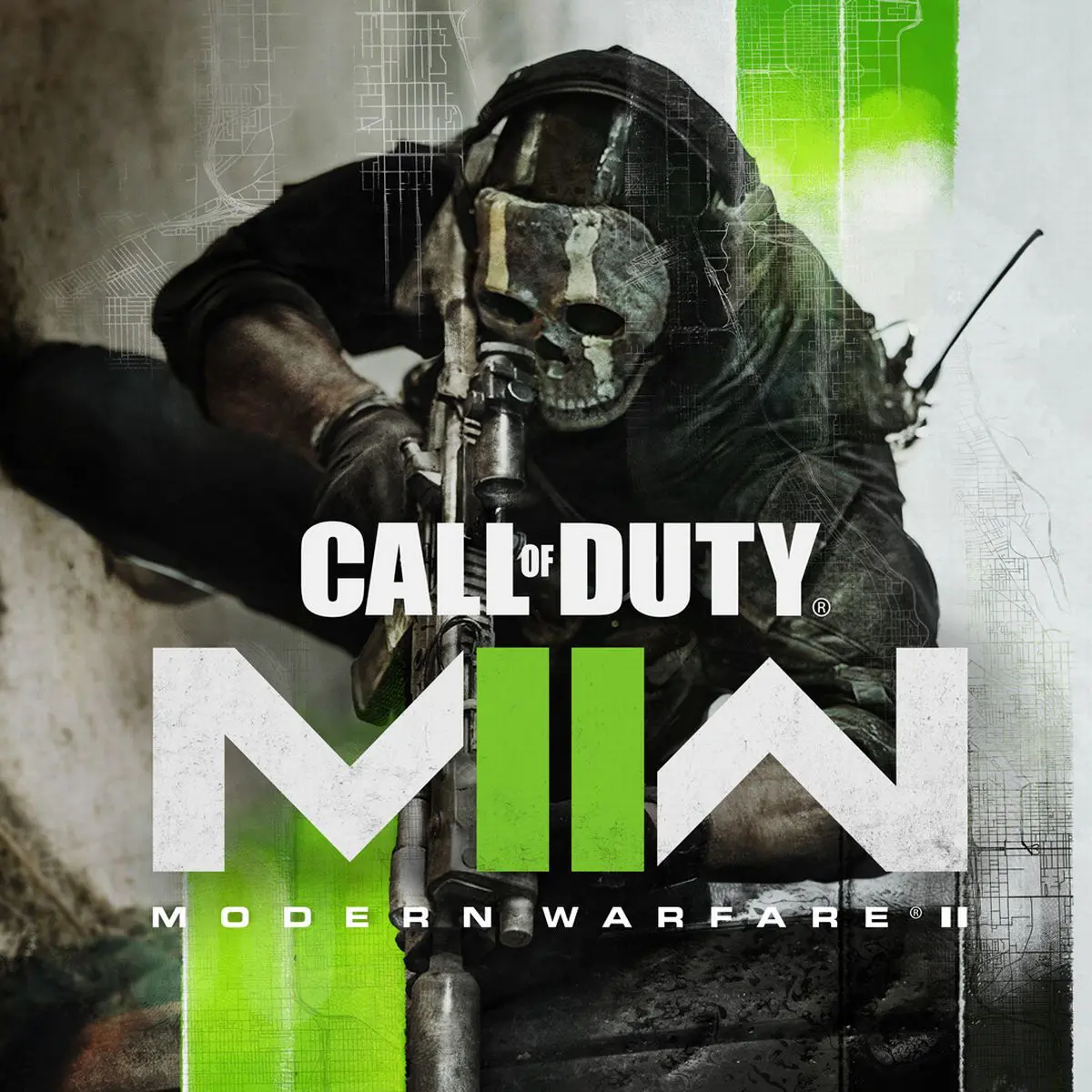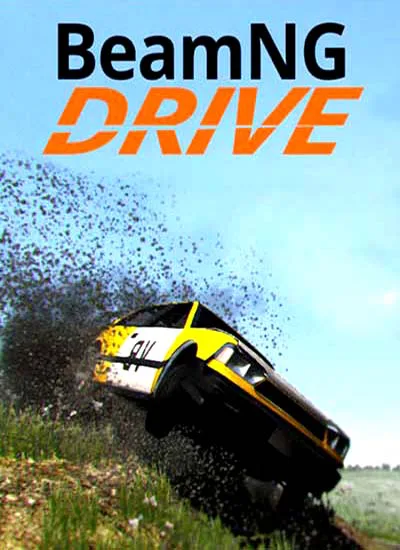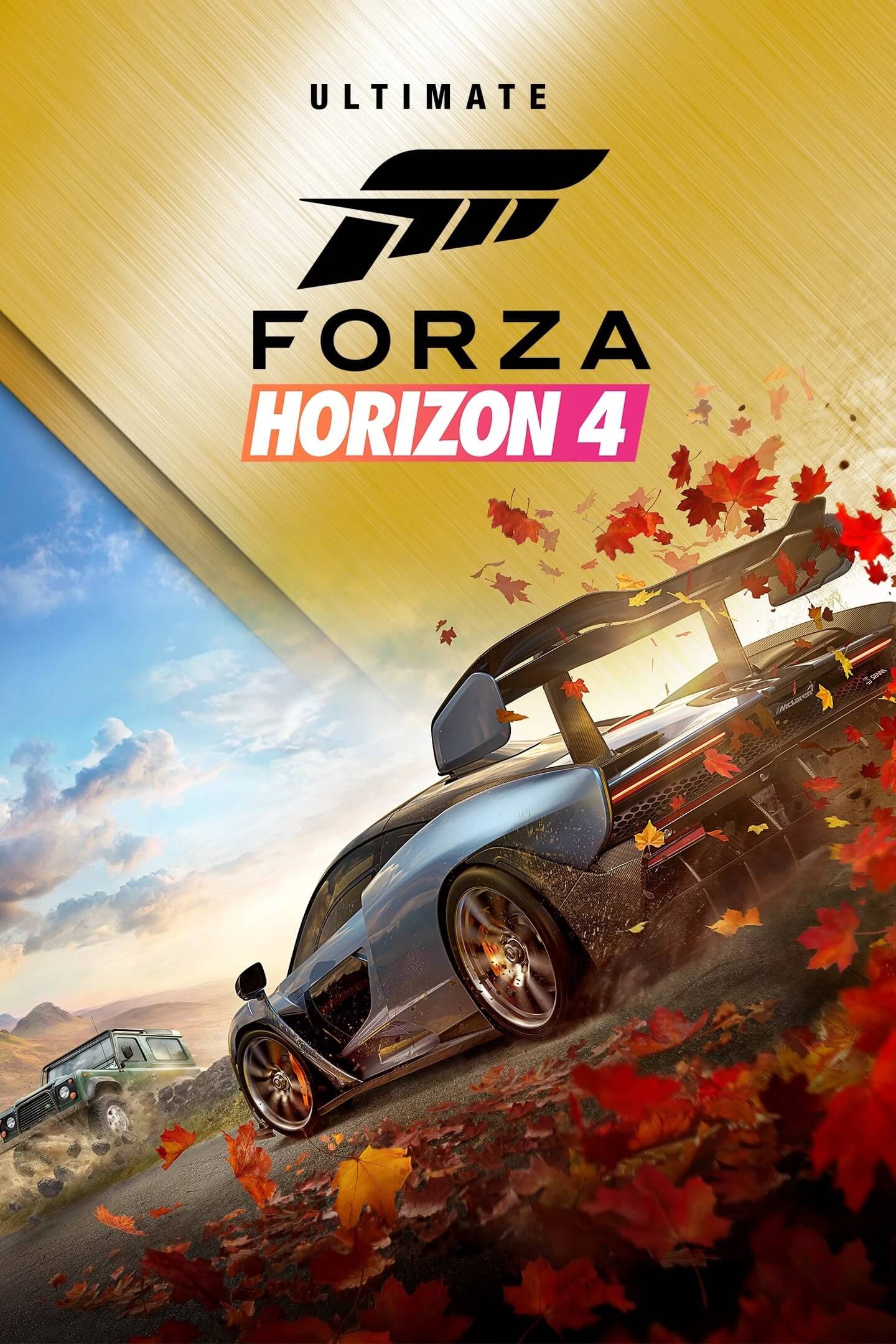Frequently Asked Questions
We request all members go through these FAQs before complaining about issues regarding your games not working, crashes, DLL errors and anything of the likes. We have listed out and answered most common issues that have been asked of us over the years, so please do read through them, however, if these FAQs do not help your particular situation, you are free to join our Discord Server, and ask for support there, we will be happy to assist. We are also always looking for more support representatives, so if you have the time and the knowledge, we would like to have you on our Staff Team.
I don’t need to “get a life”. I’m a gamer. I have lots of lives.
Gamers don’t die, they respawn.
- Cracked files are commonly flagged as Malware by many Anti-Virus Programs. To remedy this, it is recommended to have your Anti-Virus Turned off during the installation and launch process. Or if you do not want to go through the hassle of turning off your Anti-Virus, you can always Exclude your Game Folder from your Anti-Virus Software. Please only report issues if you have been able to recreate the issue with your AntiVirus turned off, or your game folder excluded.
- Install The Pre-Requisite Software Provided with the Download (All In One Run Time).
- Now Extract The Game Using an Extraction tool; The Windows OS comes with an inbuilt Extraction tool, but it is recommended to use a dedicated tool like WinRar or 7zip.
- Once you have successfully extracted the game, you should run the executable. Some games require Elevated Privileges to function properly; you might want to grant that if you’re trying to troubleshoot.
During the download process, your archives / files can get corrupted, due to a multitude of reason. The most common of these reasons are; slow download speeds, downloading through the browser (No Download Manager), your AntiVirus deleting the files, so on and so forth.
Corrupted Archive Open the archive with WinRar. At the top of the WinRar window, click on Tools. A Drop down menu will appear, click Repair Archive.
Missing Files Delete the extracted files. Create an AntiVirus Exclusion on the folder you’re extracting to. (Process listed in the Troubleshooting guide, pinned in the Support Channel of our Discord Server, or you can find the process with a quick Google Search). Once the Exclusion is made, re-extract your archive.
Why should I create an AntiVirus Exclusion, that sounds Counterintuitive The AntiVirus exclusion is recommended to avoid your virus Flagging your crack files as false positives. Yes, turning your antivirus off, may help instead of creating an exclusion, but AntiViruses have a habit or turning back on when you reboot your system (Among other triggers). Therefore an Exclusion is advised. Everything on our site is legit and tested on our own Hardware.
This usually happens when the game figures out the copy of the game isn’t legit, this means either missing or unapplied crack files. Refer to FAQ Above aswell.
What to do? Be sure you apply the crack properly, crack files are usually located in folders such as CRACK or CODEX. Also check if your game has a folder called SteamSmartEmu if it does you need to run that.
Typically DLL related errors are an easy fix, please make sure you have installed the prerequisite file that came packed with the download (The AIO Runtime Package). You may also want to download Visual Studio and/or DirectX 11 (32/64 bit) + DirectX 12 (32/64 bit).
There are multiple factors that affect the download speed, three of which that we see alot are;
- High Traffic Times, this is usually right after a big game is released as a lot of people are downloading the game, which clogs up the Server.
- Not using a Download Manager to download files, especially large files. We recommend Internet Download Manager or Free Download Manager.
- Your own internet plan, most Wi-Fi plans have capped speeds, you may want to consult with your ISP to see if your plan has a speed cap.
Download the new version from the site
Rename the current installation’s game folder to something else so that when you extract the new one it doesn’t overwrite it.
Extract your new version.
Make sure the game works. It should pick up your saved game data automatically if the save game data is compatible with the new version.
If it works, then you can delete the old version.
For Update Only Files you can just drag and drop the update files onto your previous install and it should work.
- Updated Your Windows To the Latest Version
- Turn off Antivirus / And Firewall.
- Install All In One Run Time Software.
- Updated VGA, CPU, ==> Download the (3DP Chip) After Installing It , It Will Find The Latest Updates For You VGA And CPU Drivers.
- Finally ==> Extract / reinstall the game, run the game As Administrator.


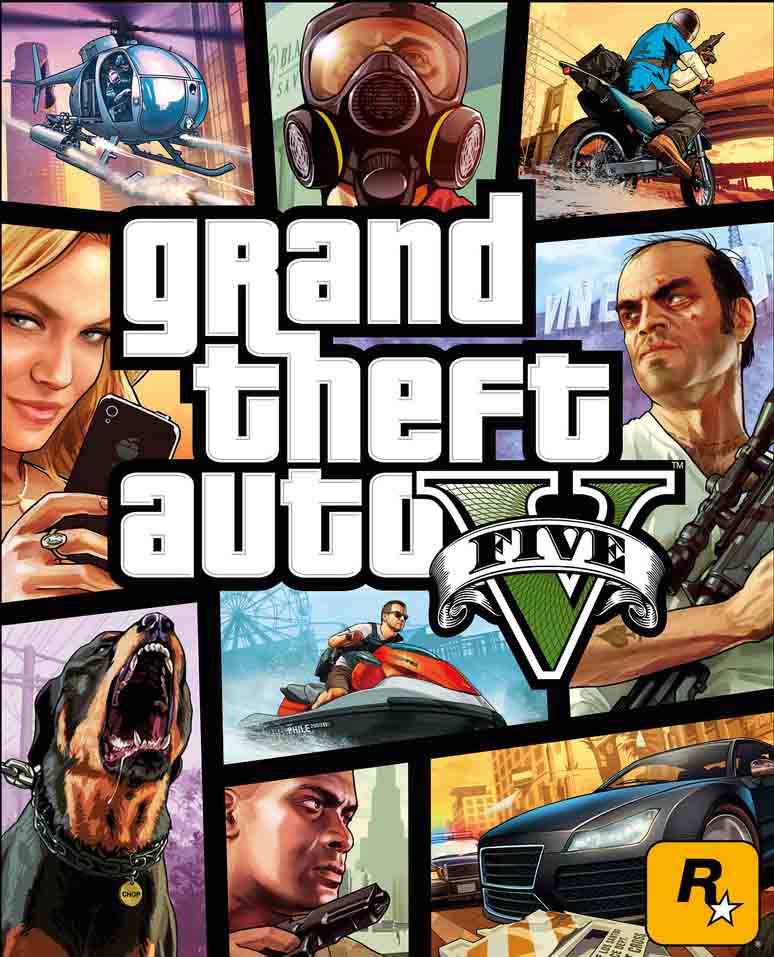
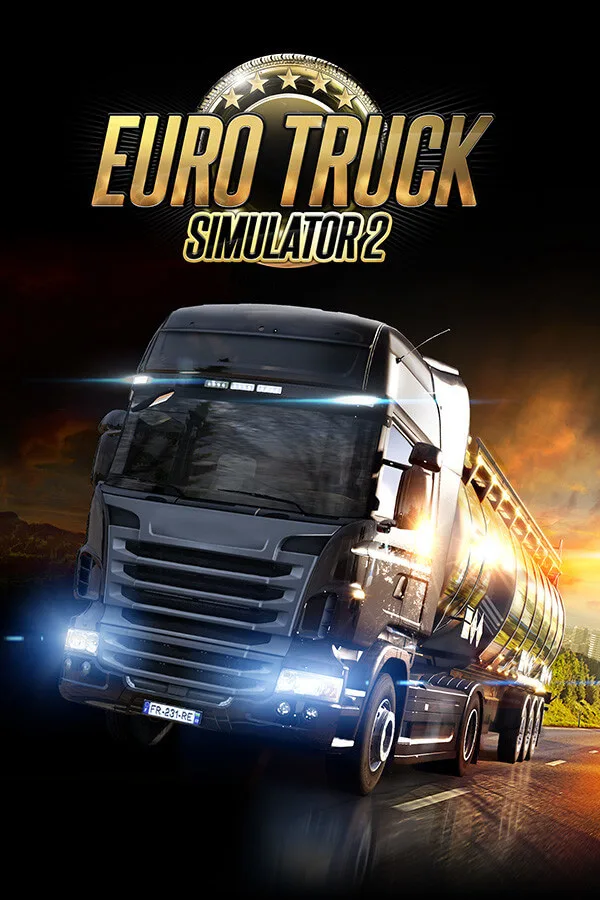

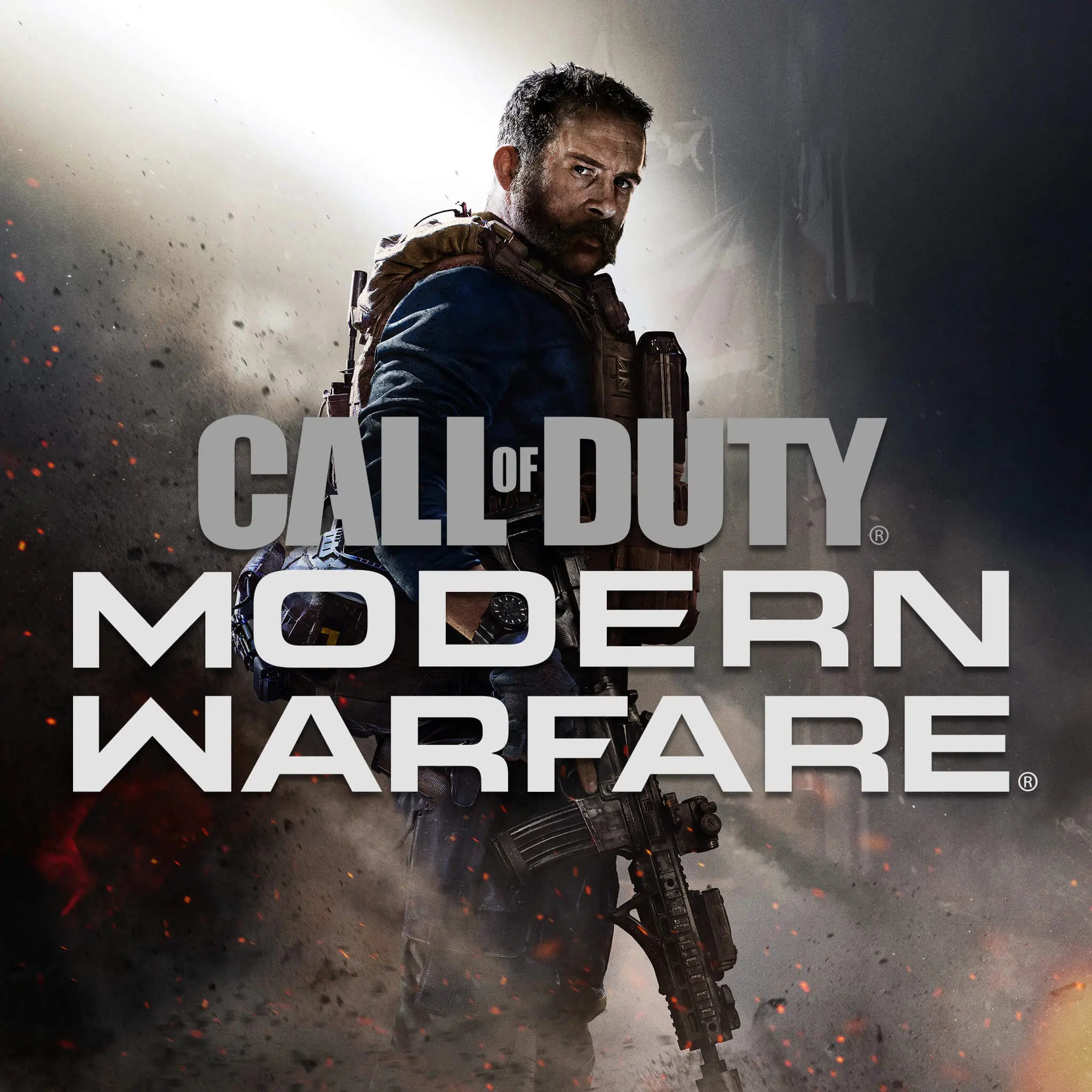
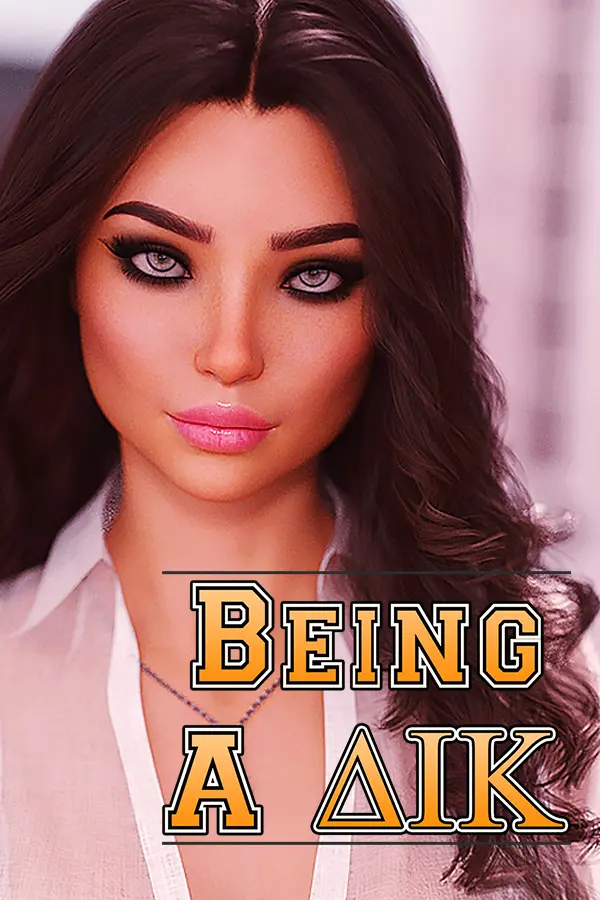


![Treasure of Nadia [v1.0117] [NLT Media] Free Download](https://repack-games.com/wp-content/uploads/2020/04/Treasure-of-Nadia-Downlaod.jpg)