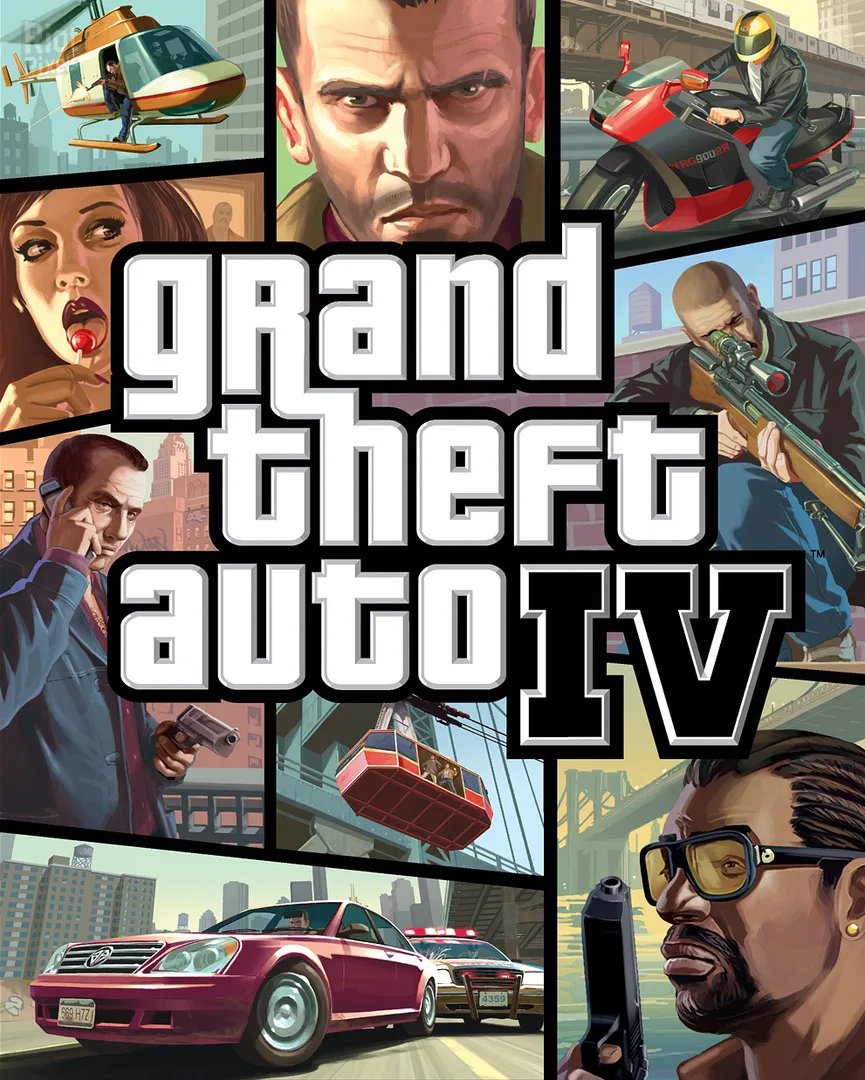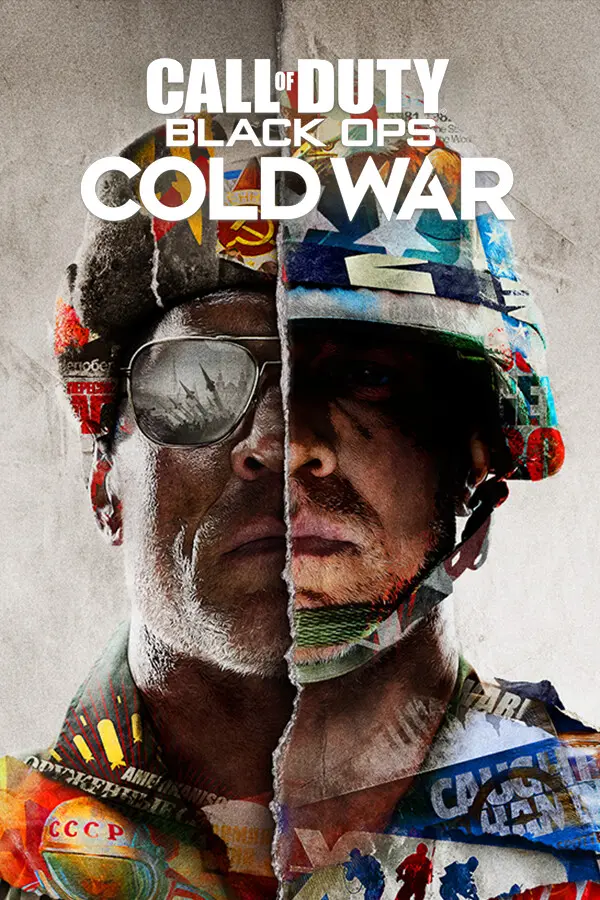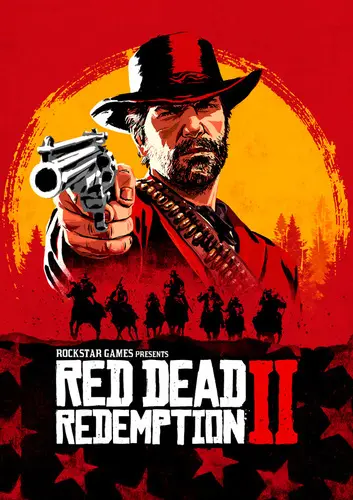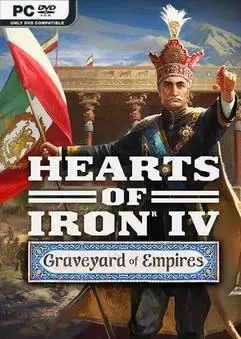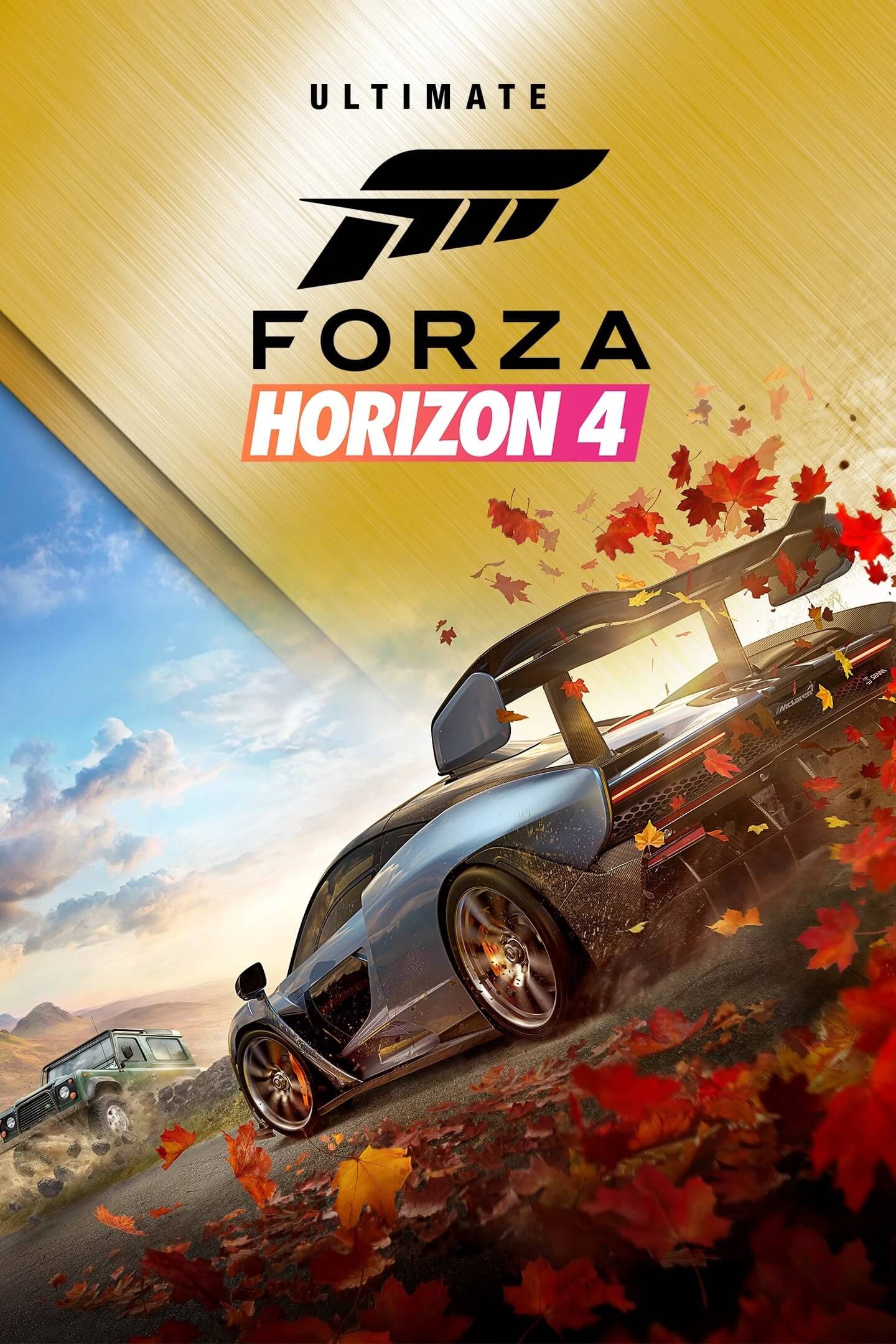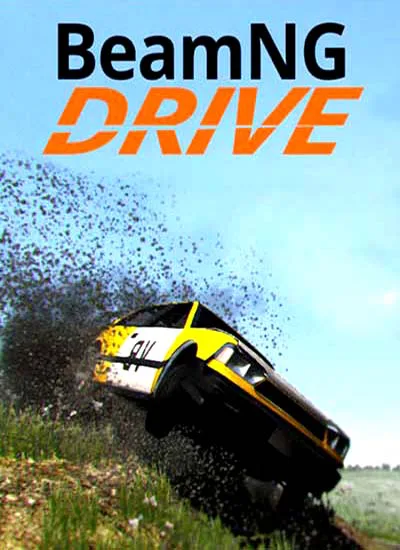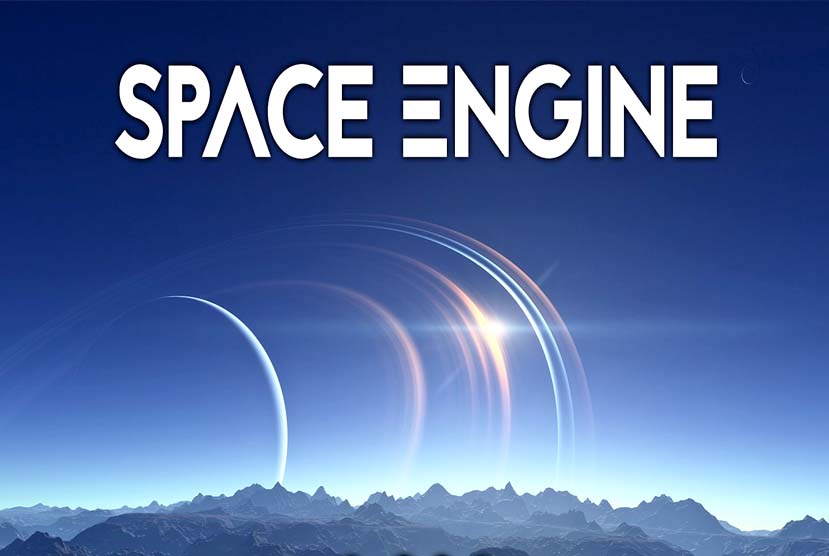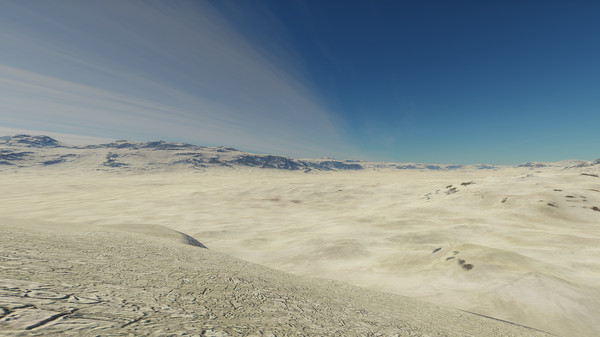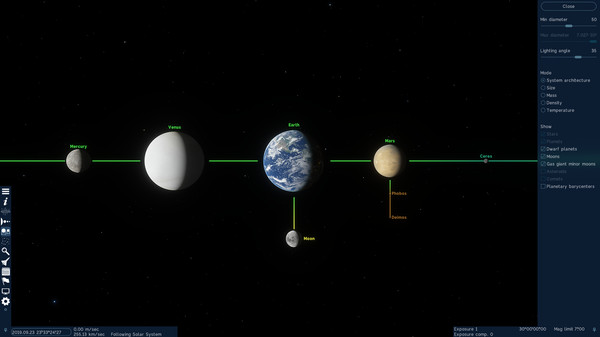SpaceEngine Free Download (v0.990.45.1930 & DLC) PC game in a pre-installed direct link. Download the game instantly and play without installing.
SpaceEngine Free Download (v0.990.48.2040 & HD Textures)
SpaceEngine is a 1:1 scale science-based Universe simulator, featuring billions upon billions of galaxies, nebulae, stars, and planets, all shown at their full real-world scale. Explore Earth and our neighboring worlds in the Solar System, orbit a black hole in a galaxy billions of light-years away, or visit anything in between seamlessly, with no transitions. All of time and space are yours to explore – cruise between the stars at a million times the speed of light, and accelerate time to watch the orbital motions of a thousand worlds play out before your eyes. SpaceEngine Free Download Repack-Games.com
Space Engine – the universe simulator
SpaceEngine Free Download PC Game Repack-Games.com. Every planet you encounter in your journey will feature procedural 3D terrain with detailed textures. Everything you see in the sky – stars and galaxies, planets and moons, asteroids and comets, black holes and neutron stars, star clusters and nebulae – are yours to explore at the press of a button.
INCLUDED DLC
- Pluto System HD
- Mercury HD
- Mars HD
- Moon HD
- Neptune System HD
- Venus HD
- Saturn System HD
- Uranus System HD
- Asteroids HD
- Earth HD <br />
- Jupiter System HD
How To Install
- Download The Game
- Extract It Using (WinRAR)
- Install (All In One Run Times / Direct X)
- Run The Game As (Admin)
- That’s It (Enjoy 🙂 )
MINIMUM:
- OS: Windows 7
- Processor: Intel Pentium G3240 or AMD FX-4100
- Memory: 4 GB RAM
- Graphics: GeForce GTX 950 or Radeon HD 8760
- Storage: 4 GB available space

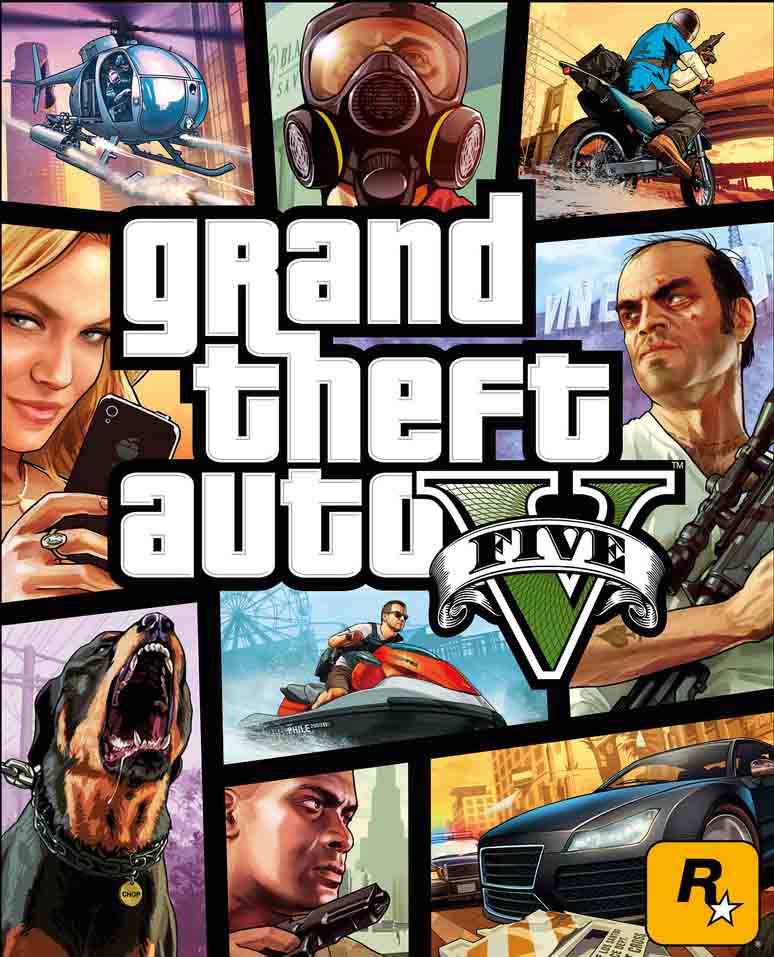

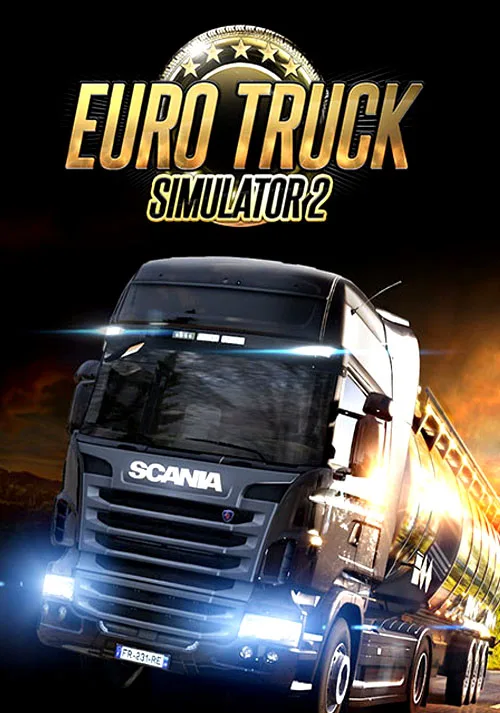
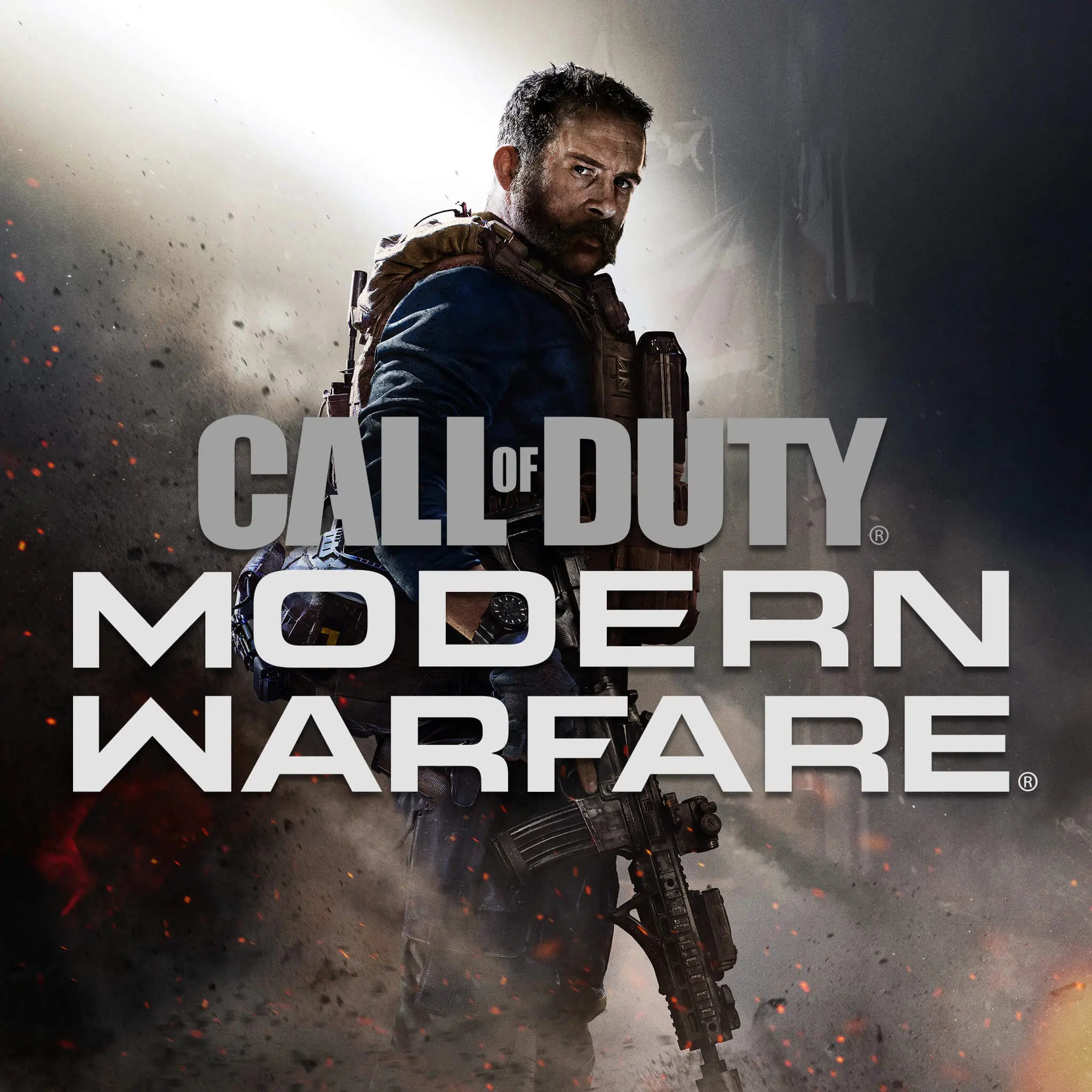
![Being A Dik [Dr PinkCake] [v0.11.1] + Mod](https://repack-games.com/wp-content/uploads/2020/01/Being-A-DIK-Repack-Games.jpg)


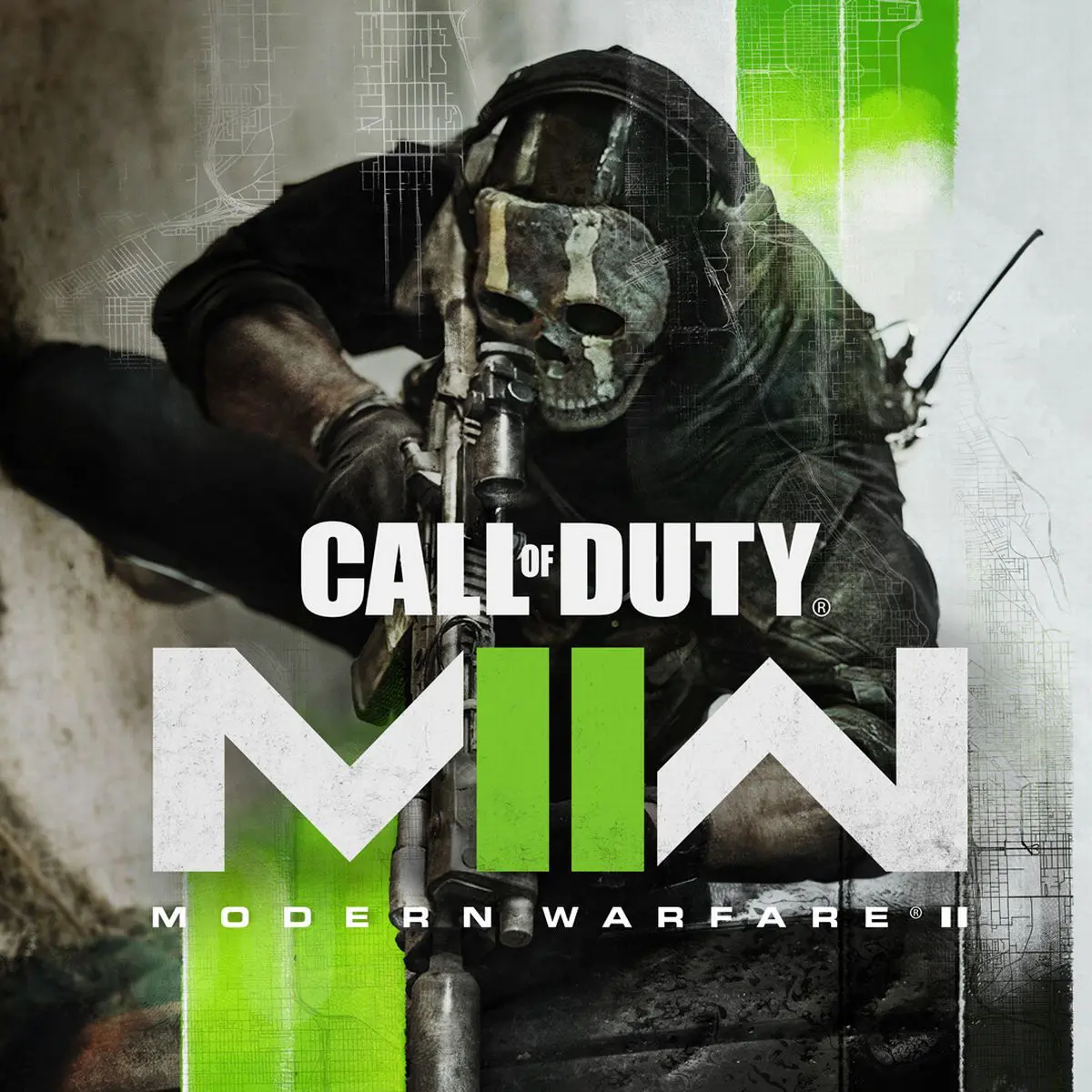
![Treasure of Nadia [v1.0117] [NLT Media] Free Download](https://repack-games.com/wp-content/uploads/2020/04/Treasure-of-Nadia-Downlaod.jpg)